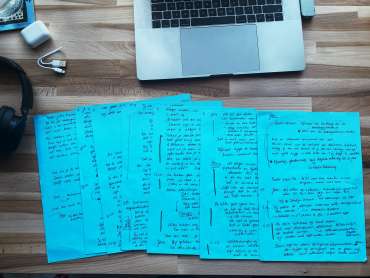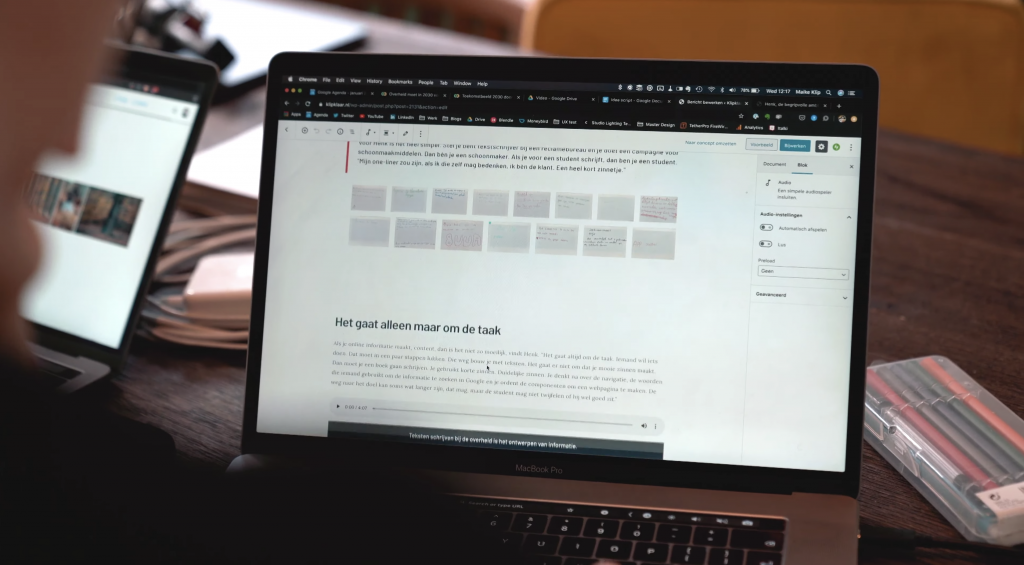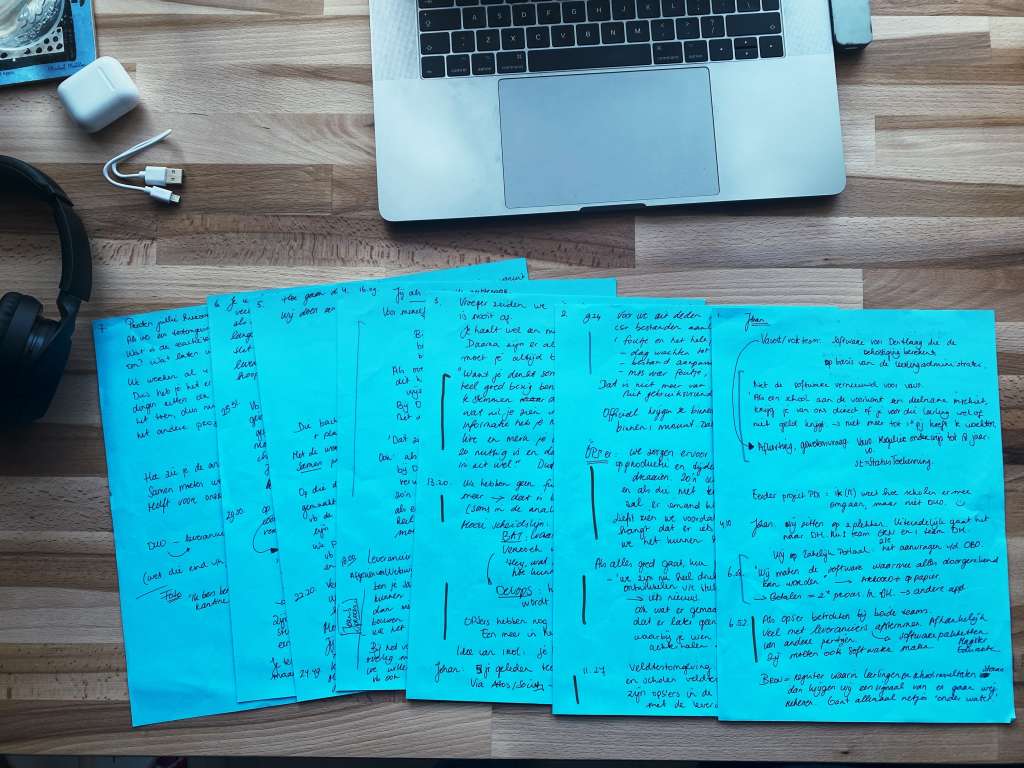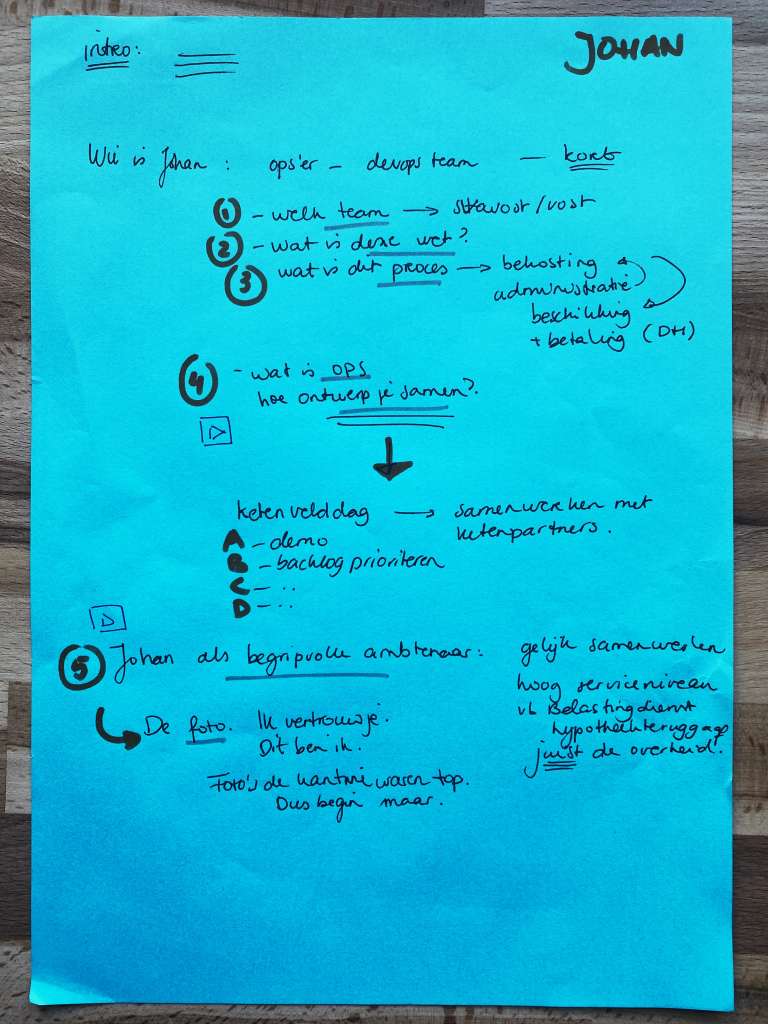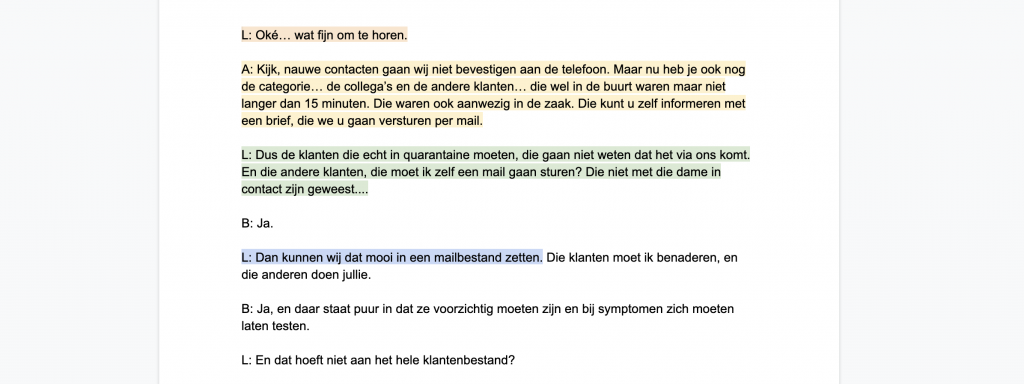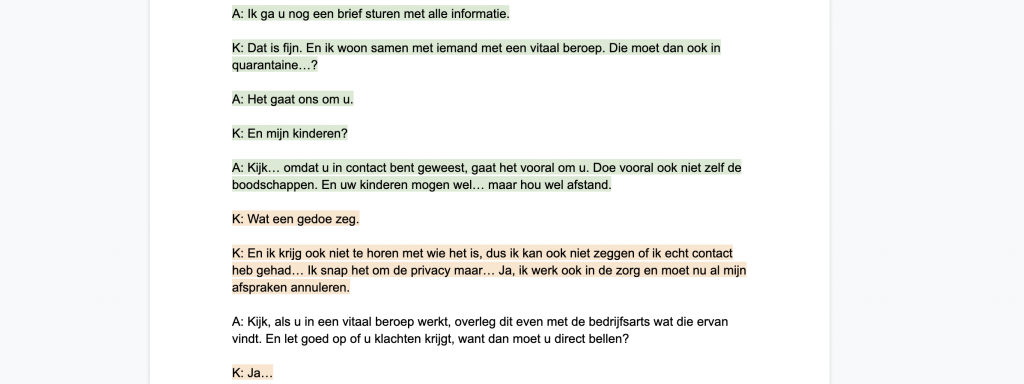For some time I have wanted to write about documenting research. Whew, you’re thinking now, never mind, that’s not a sexy topic. Important though, so in this blog I show very specifically how to properly capture research results. I work for the public service as a civil servant, so I might as well give away my secrets 🙂
Earlier I wrote about why good documentation is important. If you want to work openly, getting your documentation right is a must. At the Executive Agency of Education, where I work, it comes up every year in our good research intentions. And it’s important if you want to make decisions as an organization not on gut feelings, but based on an understanding of your user.
What is good documentation?
The same rules apply to recording your research as to any information. It should be:
- accessible: anyone in your organization can access it (and if you work openly, anyone outside)
- findable: the insights are searchable and the information reaches the right people
- understandable: enough context for every reader, even if you are new to the team
- actionable: clear conclusions and recommendations that you can deploy and they are well substantiated
Most research at organizations goes hand in hand with development or policy teams who then work on it. That means working in short iterations. The easiest way is to document each step directly. Your research file will naturally grow with you. I do that in 4 steps:
- I begin with the research question. This is also usually the reason for the research.
- I write and show how I handled it. What is the method, who were involved?
- What did I learn? Based on what?
- How do I proceed?
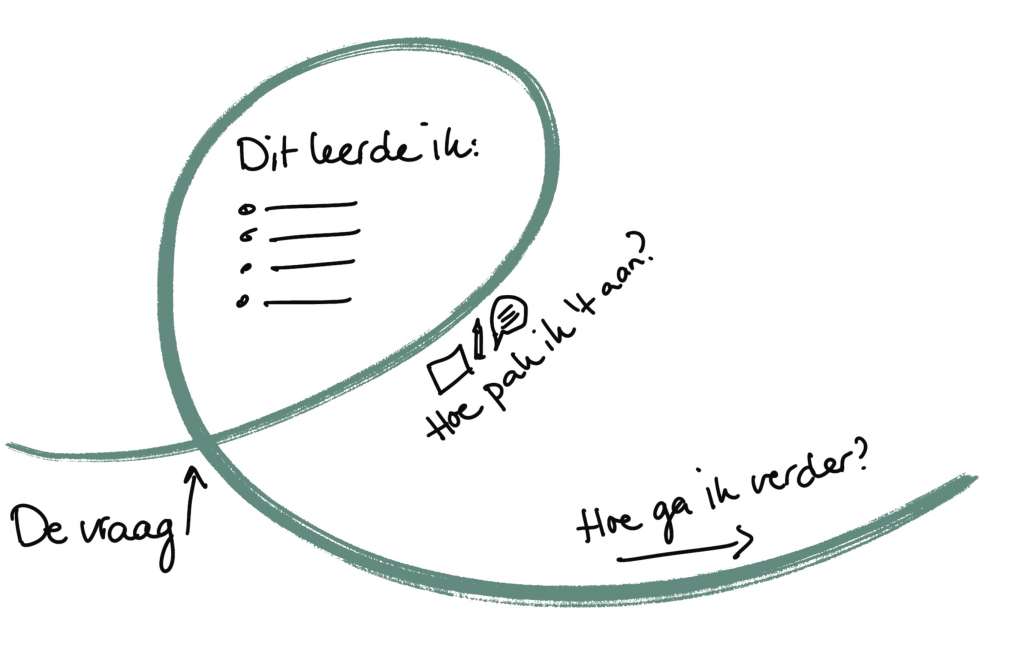
It works best when all the research is together and not scattered among departmental disks. Different teams sometimes work for the same user. Standing all together, they can easily use each other’s insights. And when something contradicts a previous study, you can see that. This is how you learn as an organization (without endless meetings, hehe!). I wrote this blog about it earlier: Everything we know about the customer, we all know.
From audio to drafts to blog to essay
An example. For the portrait series The Compassionate Civil Servant, I also tackled it this way. I began with an interview. I recorded that in audio and photographs. Later I listened back to everything and sometimes wrote 10 A4 sheets of paper. I also used Happyscribe for this on occasion, but writing on paper works nicer for me. In my draft, I marked the main points I learned. I looked for any additional context to that (desk research). I summarized everything in a blog with recommendations for myself on how to proceed in the research. After 17 interviews, I summarized all the insights in essays on The Compassionate Civil Servant.
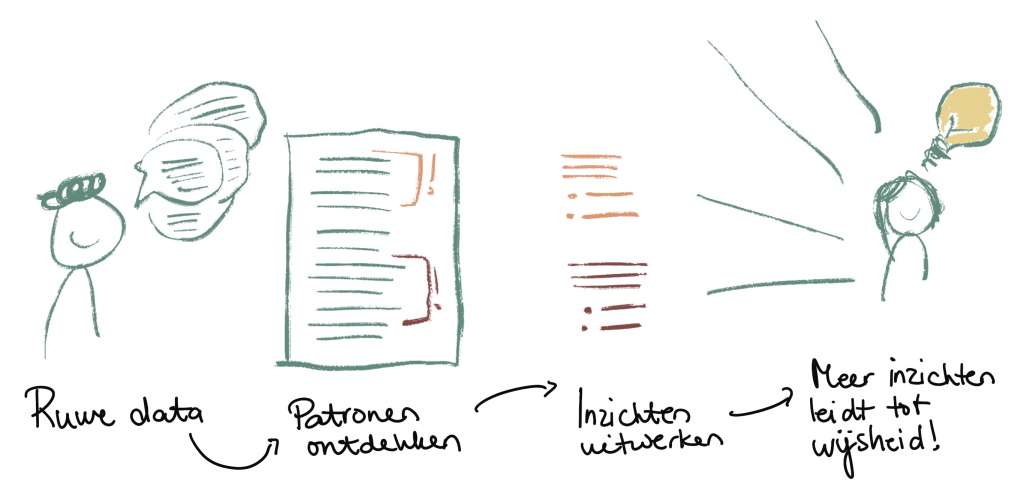
When I document a research moment, I not only tell what I discovered, I show it. I provide examples and substantiate conclusions with quotes, in text or audio, and visuals.
You should not believe it because I write something, but for the evidence that comes with it.
In my interview with Henk as a compassionate civil servant, this process looked like this (from the “behind-the-scenes” video made by Aljan Scholtens):
From Henk I no longer have my drafts, but from Johan I still do. Especially for you here they are on the blog.
Another example: CoronaMelder
Over the summer, I walked along with staff from the Public Health Service in their work to fight the coronavirus. I was not allowed to make recordings, so I typed along live with every conversation. On my laptop, I made folders with a document per visit, or sometimes per person I spoke to.
After the visit, I went through that again. First to correct all the typos of fast typing. Then to discover patterns that I underlined. Different subjects I gave their own color. For each topic, I worked it into an insight. We shared those insights, along with the context of the research and the observations on which it was based, on Github.
What themes were the interviews about? What did I see while walking along? How did employees work with all the systems and with each other? Did something come back regularly, how?
When listening in with a source and contact tracer, for example, it looked like this. Green highlighted is about how the Covid measures are told, orange how people respond to them, yellow how contacts are mapped and blue is about the systems used. We found green and orange information especially important when designing the notification CoronaMelder sends via your phone. For comparison, here is the documented research from that day.
It’s not just about what people say, but what you see, what people do and what happens around you during a research moment. In one of my first visits, several employees told me that they have to work differently all the time. “At every press conference another change is announced and we have to do our work differently.” In the corridors I saw flip charts always showing the new approach, the old sheets lying on the floor in the corner. This follow-along day then led to this insight“The process changes every week.
In all this documentation, you can see exactly how I go from“what did I see” to“what do I know now” to“next step. At CoronaMelder, all research and insights are published on Github, and searchable in Sticktail (the program the researchers work in). That way, the whole research file is together and our wisdom as a team and as an organization grows “naturally” as we do more research.
What to record and what not to record
Of course, there are limits to what information you keep, how you do it and for how long. Consider the following
- information about individuals. Of course you ask permission for the research, but you usually don’t have to tell in your documentation exactly who it’s about. Sometimes video footage is fine, do ask extra permission for this if you want to share it. (I usually send it too: ‘look, this is how I used it in the report’).
- information that is irrelevant or outdated.
- information that should not be shared. This is especially important if you work in the open. Where is the cut and what should not “go out”? Consult on this and discuss who determines this and on what terms.
And make sure your information is easy to find. I use categories and tags on this blog. At the Executive Agency of Education, like at CoronaMelder, we work with Sticktail which also makes tag-based searching in all your research easy. Give documents and folders good names that everyone can understand (not just you). That way you never lose track.
Documenting will never be completely sexy, but hopefully this will get you a long way. Good luck!